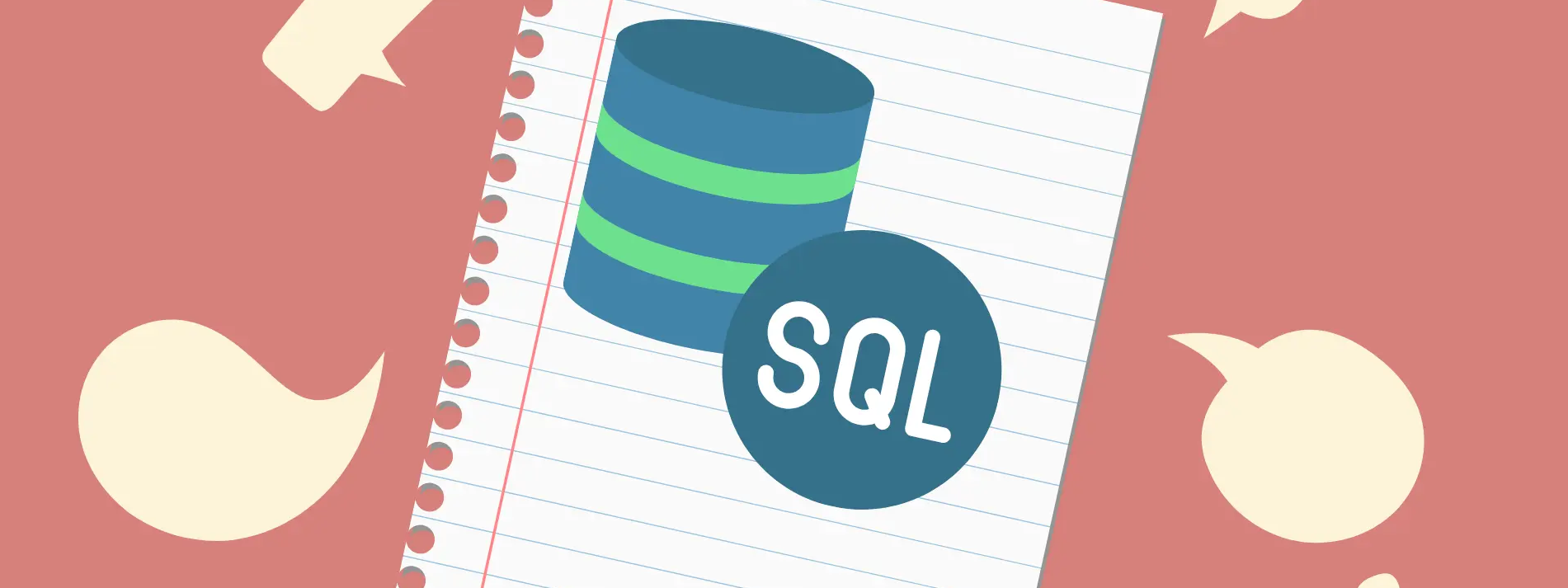The Ultimate SQL Cheat Sheet for Interview Success (Updated in 2025)
Introduction
SQL is one of the most popular languages tech professionals use and a requirement in most data-related job roles. This means your SQL proficiency will likely be tested when you interview for data science, AI/ML, and software engineering roles.
Unlike general-purpose languages like Python, SQL is primarily used for querying and managing relational databases. This makes it simpler to remember key concepts and commands.
This SQL cheat sheet for interview success is designed to help you ace any SQL problems you’ll face during your interview. It contains a comprehensive yet concise overview of SQL commands, techniques, and concepts with easy-to-understand examples and summaries.
Overview
This cheat sheet contains five sections. These are:
- SQL Basics and Syntax
- SQL Queries
- SQL Functions
- SQL Window Functions
- SQL Data Types
You’ll find a brief explanation of clauses and functions in each section, plus examples. You can also see the summarized cheat sheet at the end of each section. Additionally, we have included a few tips on using this SQL cheat sheet effectively when preparing for your interview.
SQL Basics and Syntax
SQL is a declarative language. The statements only describe the desired result, not the exact steps that should be taken to achieve the result. In this section, we’ll start by looking at the basic SQL commands and the syntax used to apply them.
SELECT and FROM
The SELECT statement is used to retrieve data from one or multiple tables. In the syntax, you start by writing SELECT before listing the names of the columns you’d like displayed. The column names should be separated by commas.
The FROM clause comes after the column names, and it specifies which table(s) the data should be retrieved from. For example:
SELECT column1, column2
FROM table_name;
WHERE
The WHERE clause is used after the FROM statement. It’s used to filter results based on a specified condition. For example:
SELECT column1, column2
FROM table_name
WHERE column1 = 'value';
GROUP BY
This clause can come after the FROM statement or the WHERE clause (if present). It groups together rows with the same values in a specified column and outputs a summary of these rows. It’s often used with aggregate functions such as COUNT(), AVG(), and MAX() to produce summary statistics. The syntax is as shown below:
SELECT column1, COUNT(*)
FROM table_name
WHERE column1 > 10
GROUP BY column1;
HAVING
Where the GROUP BY statement is used, the HAVING clause will be required to filter results based on a condition because the WHERE clause doesn’t work with aggregate functions. For example:
SELECT column1, COUNT(*)
FROM table_name
GROUP BY column1
HAVING COUNT(*) > 10;
ORDER BY
The ORDER BY clause is used to sort results based on one or more columns in ascending or descending order. In terms of syntax, it comes after whichever of the previous statements (FROM, WHERE, GROUP BY, HAVING) is last. To specify the sorting order, you use ASC for ascending and DESC for descending. For example:
SELECT column1, column2
FROM table_name
WHERE column1 > 10
ORDER BY column1, column2 ASC;
Here’s a brief syntax cheat sheet of the commands discussed so far:
SELECT: Used to retrieve data from one or more tables.
Syntax: SELECT column1, column2, … FROM table_name;
FROM: Specifies the table(s) from which data should be retrieved.
Syntax: SELECT column1, column2, … FROM table_name;
WHERE: Filters the data based on a specified condition.
Syntax: SELECT column1, column2, … FROM table_name WHERE condition;
GROUP BY: Groups rows that have the same values in specified columns.
Syntax: SELECT column1, column2, … FROM table_name GROUP BY column1, column2, …;
HAVING: Filters the results of a GROUP BY query based on a specified condition.
Syntax: SELECT column1, column2, … FROM table_name GROUP BY column1, column2, … HAVING condition;
ORDER BY: Sorts the result set in ascending or descending order based on one or more columns.
Syntax: SELECT column1, column2, … FROM table_name ORDER BY column1 [ASC|DESC], column2 [ASC|DESC], …;
These commands are the basis of all SQL queries, and you’ll need to master them if you want to ace SQL tests during interviews and succeed in a data-centered role.
SQL Query Cheat Sheet
Understanding how to write queries makes it easy to demonstrate your SQL proficiency in interviews. In this section, our cheat sheet will show you some common types of queries you may come across in a job interview.
Retrieving Specific Data
In this type of problem, the goal is to write a query that retrieves specific pieces of data from a table. You may be asked to retrieve all the columns or just a few, as shown below:
- If you only need specific types of data from a table, e.g., first names, email addresses, etc., you’ll need to write the names of the specific columns holding this information.
SELECT column1, column20
FROM table_name;
- When you need to examine or analyze all the data in the table, the wildcard (
*) is used after theSELECTstatement instead of specific column names.
SELECT *
FROM table_name;
Conditional Filtering
This type of problem requires you to only display results that meet a specific condition. It relies on the use of the WHERE clause. Conditional filtering helps to identify the most relevant records and identify or filter out outliers.
For example, if you’d like to only see data related to customers who have made purchases exceeding a certain amount, you’d use the WHERE clause followed by the name of the column holding transaction values, a greater-than sign, and the cut-off value:
SELECT *
FROM table_name
WHERE transaction_value_column > 'Cut-off value';
You can filter for different conditions, including equality (=), less than (<), not equal (!=), between a range (BETWEEN), similar to (LIKE), etc.
Sorting Data
Sorting data helps you organize data to make it easier to read or rank. For example, in a salaries table, you can sort the data from the lowest to the highest earners or vice versa. The ORDER BY clause is used together with the ASC and DESC keywords.
- Sort records from lowest to highest earners.
SELECT *
FROM table_name
ORDER BY salary ASC;
- Sort records from highest to lowest earners.
SELECT *
FROM table_name
ORDER BY salary DESC;
Joining Tables
Relational databases often hold data in multiple tables, which must be combined during analysis. In SQL, this requires the use of at least one JOIN statement. To join two tables, they must share a common feature/column. There are four types of JOIN statements, i.e.:
INNER JOIN- Shows records with matching values in both tables
SELECT table1.column1, table2.column2
FROM table1
INNER JOIN table2
ON table1.column1 = table2.column1;
LEFT JOIN- Shows all records in the left table and only matched records from the right table.RIGHT JOIN- Shows all records in the right table and only matched records from the left table.FULL OUTER JOIN- Shows all records from the joined tables whether they are matched or not. Unmatched values are shown as Null.
Grouping and Aggregating Data
Grouping and aggregating data helps with summarizing information for quick insights. To achieve this, the GROUP BY statement is used with an aggregating function. In the example below, this operation is used to return the average salary for each department in a company.
SELECT department, AVG(salary)
FROM table_name
GROUP BY department;
Limiting the Number of Rows in the Output
Limiting the number of rows or records shown helps you quickly analyze a dataset or focus on the most important records, e.g., the top ten best-selling products. This operation requires the use of the LIMIT clause followed by the desired number of rows:
SELECT * FROM table_name
LIMIT 10;
Here’s a brief syntax cheat sheet for the queries discussed in this section:
- Retrieving specific data:
- SELECT * FROM table_name; Retrieves all columns from the specified table.
- SELECT column1, column2 FROM table_name; Retrieves specific columns from the specified table.
- Filtering data using conditions:
- SELECT * FROM table_name WHERE column1 = ‘value’; Retrieves rows where the value of column1 matches the specified value.
- SELECT * FROM table_name WHERE column1 > ‘value’; Retrieves rows where the value of column1 is greater than the specified value.
- Sorting data:
- SELECT * FROM table_name ORDER BY column1 ASC; Retrieves data sorted by column1 in ascending order.
- SELECT * FROM table_name ORDER BY column1 DESC; Retrieves data sorted by column1 in descending order.
- Joining tables:
- SELECT table1.column1, table2.column2 FROM table1 INNER JOIN table2 ON table1.column1 = table2.column1; Retrieves specific columns from two tables, joining them based on the specified condition.
- Grouping and aggregating data:
- SELECT column1, COUNT(*) FROM table_name GROUP BY column1; Groups data by column1 and counts the number of rows in each group.
- Limiting the number of rows in the output
- SELECT * FROM table_name LIMIT 10.
SQL Functions Cheat Sheet
The most commonly used SQL functions include aggregate functions, string functions, and date functions. These functions simplify complex operations and improve the speed of data processing.
Aggregate Functions
These functions perform calculations on a set of values and return one value, i.e., an aggregate such as an average, maximum, minimum, etc. They are often used with the GROUP BY statement or the PARTITION BY window function.
- COUNT(): Counts the number of rows that match a specified condition.
SELECT COUNT(column_name)
FROM table_name
GROUP BY column_name;
- SUM(): Adds up the values of a set of records in a specified column.
SELECT SUM(column_name)
FROM table_name
GROUP BY column_name;
- AVG(): Calculates the average value of a set of records in a specified column.
SELECT AVG(column_name)
FROM table_name
GROUP BY column_name;
- MIN(): Finds the smallest value in a specified column for a set of records.
SELECT MIN(column_name)
FROM table_name;
- MAX(): Finds the largest value in a specified column for a set of records.
SELECT MAX(column_name)
FROM table_name;
When aggregate functions are used with the GROUP BY statement, calculations are done separately for each group. For example, the query below will return the total number of employees in each department. The result will be a summary table showing each department and the number of employees in each.
SELECT department, COUNT(employee_id) AS employee_count
FROM employees
GROUP BY department;
String Functions
String functions manipulate and transform text data. Common string functions include:
- CONCAT(): Joins two or more strings together. For example,
CONCAT('Hello', ' World')returns ‘Hello World’.
SELECT CONCAT(column1, column2)
FROM table_name;
- SUBSTRING(): Extracts a part of a string. For example,
SUBSTRING('Hello World', 1, 5)returns ‘Hello’.
SELECT SUBSTRING(column_name, start_position, length)
FROM table_name
- LENGTH(): Returns the length of a string. For example,
LENGTH('Hello')returns 5.
SELECT LENGTH(column_name)
FROM table_name;
- REPLACE(): Replaces a specified part of a string with another string. For example,
REPLACE('Hello World', 'World', 'There')returns ‘Hello There’.
SELECT REPLACE(column_name, 'old_string', 'new_string')
FROM table_name;
- TRIM(column): Removes leading and trailing spaces from the specified column. For example,
TRIM(' Hello World ')returns ‘Hello World’.
Date Functions
These functions help users manipulate and format date and time values in SQL. These come up often in job interviews because it’s common to work with data that contains one or more date/time values. Common date functions include:
- NOW(): Returns the current date and time.
SELECT NOW()
- DATE(): Extracts the date part of a date-time expression.
SELECT DATE(column_name)
FROM table_name;
- DATEDIFF(): Calculates the difference between two dates.
SELECT DATEDIFF(date1, date2)
FROM table_name;
- DATE_ADD(): Adds a specified time interval to a date.
SELECT DATE_ADD(date, INTERVAL value unit)
FROM table_name;
The “INTERVAL” keyword must be used. Value is the amount being added and unit is
used to specify whether the value is being added to the ‘DAY’, ‘MONTH’, ‘YEAR’,
‘HOUR’, ‘MINUTE’, or ‘SECOND’.
Here’s the syntax cheat sheet for this section:
- Aggregate functions:
- COUNT(column): Counts the number of non-null values in the specified column.
- SUM(column): Calculates the sum of non-null values in the specified column.
- AVG(column): Computes the average of non-null values in the specified column.
- MIN(column): Finds the minimum value in the specified column.
- MAX(column): Identifies the maximum value in the specified column.
- String functions:
- CONCAT(column1, column2): Concatenates two columns of strings.
- SUBSTRING(column, start, length): Extracts a substring from the specified column, starting at the given position for the specified length.
- LENGTH(column): Returns the string length for the value in the column.
- REPLACE(column, search_string, replacement_string): Replaces all occurrences of the search_string with the replacement_string in the specified column.
- TRIM(column): Removes leading and trailing spaces from the specified column.
- Date functions:
- NOW(): Returns the current date and time.
- DATE(column): Extracts the date part of a datetime value in the specified column.
- DATEDIFF(column1, column2): Calculates the difference in days between two dates.
- DATE_ADD(date, INTERVAL value unit)
SQL Window Functions Cheat Sheet
SQL window functions enable users to perform calculations across a set of rows that share a common characteristic. This set of rows that serves as the input for the window function is defined using the OVER() clause. Window functions can be used to perform calculations such as cumulative sums and running averages while targeting specific groups in a dataset. Unlike the GROUP BY clause, the individual records are not rolled up into summaries. Their granularity is retained, which helps with data analysis. The syntax for window functions is:
SELECT column1, column2,...,
WINDOW FUNCTION() OVER() AS column_name
FROM table1
For aggregate functions, you’ll need to specify the column on which calculation is done, i.e.:
SELECT column1, column2,...,
AGGREGATE FUNCTION(column_to_aggregate) OVER()
FROM table1
ROW_NUMBER
This function simply assigns a sequential number to each row starting from one. Each row has a unique number. The syntax for applying this function is:
SELECT product_name, sales,
ROW_NUMBER() OVER (ORDER BY sales DESC) AS row_number
FROM products;
In the above example, the ORDER BY clause is optional. If the brackets are left empty, the records will be returned in the same order they appear in the products table. ROW_NUMBER is useful where data lacks a row with sequential numbering without missing values.
RANK()
RANK() assigns a unique rank to each row based on a particular column. Rows with equal values in that column are assigned the same rank, but the next number is skipped when assigning the next rank, i.e., 1,2,2,4,5. The syntax for this function is:
SELECT product_name, sales,
RANK() OVER (ORDER BY sales DESC) AS rank
FROM products;
In the above example, the ORDER BY clause ensures the ranking is done from the product with the highest number of sales to that with the lowest sales. A potential use case for this function is identifying the top 10 performing salespeople in a team.
DENSE_RANK
This function is similar toRANK(). Except when two numbers are assigned the same rank, the next number will not be skipped when assigning rank, i.e., 1,2,3,3,4,4,5,6…
NTILE
NTILE() divides the records into a number of specified groups of equal number and assigns different records to different groups based on a specified column. For example:
SELECT product_name, sales,
NTILE(4) OVER (ORDER BY sales DESC) AS quartile
FROM products;
In the above example, the records in the products table are divided into four groups. Each item is assigned to a group based on the number of sales. Therefore, items with equally high sales numbers are likely to end up in the same group.
PARTITION BY
PARTITION BY is a window function used to segment records into smaller groups on which other functions can be performed separately. For example, it can be used to calculate the average sales numbers for different product classes separately. The syntax for this would be:
SELECT product_name, sales,
AVG(sales) OVER(PARTITION BY product_class) AS class_average
FROM products;
- Note that the
PARTITION BYfunction is placed inside theOVER()clause. You can read more on the PARTITION BY clause in this post.
Here’s the syntax cheat sheet for this section:
ROW_NUMBER(): Assigns a unique, sequential number to each row within the result set, starting at 1.
Syntax: ROW_NUMBER() OVER (ORDER BY column)
RANK(): Assigns a unique rank to each row within the result set, with the same rank assigned to rows with equal values. Rows with equal values will leave a gap in the sequence.
Syntax: RANK() OVER (ORDER BY column)
DENSE_RANK(): Similar to RANK(), but without gaps in the rank sequence for equal values.
Syntax: DENSE_RANK() OVER (ORDER BY column)
NTILE(n): Divides the result set into a specified number of groups (n) and assigns a group number to each row.
Syntax: NTILE(n) OVER (ORDER BY column)
PARTITION BY: Divides the records into different groups based on one feature and allows functions to be applied separately to each group.
Syntax: OTHER_FUNCTION() OVER(PARTITION BY column)
SQL Data Types Cheat Sheet
Data tables often contain different types of information or information created and measured using different standards. This results in many data types, which you’ll need to know how to work with to write efficient queries and avoid conversion errors. Common SQL data types include:
INT: A whole number with a range depending on the database system.
FLOAT: A floating-point number, used to store approximate values with varying degrees of precision.
DECIMAL(p, s): A fixed-point number with user-defined precision (p) and scale (s). Scale represents the number of digits to the right of the decimal point.
VARCHAR(n): A variable-length character string with a maximum length of n characters.
DATE: Represents a date value (YYYY-MM-DD).
TIMESTAMP: Represents a date and time value (YYYY-MM-DD HH:MI:SS).
Tips for Using a SQL Cheat Sheet in Interviews
Despite its name, an SQL cheat sheet isn’t supposed to help you cheat during an interview. It presents important SQL information in a manner that’s quick and easy to read, which will aid your interview preparation. Some tips for using this cheat sheet are:
- Focus on understanding the concepts rather than memorizing the syntax. Being able to explain how you solve a problem is often more important than the actual answer in an interview.
- Practice writing SQL queries using the cheat sheet as a reference while trying to refer to it less so you can rely on it less.
- Create your own examples and scenarios, and try writing queries that reinforce the concepts mentioned in the cheat sheet.
Conclusion
An SQL cheat sheet is an excellent reference when you have an upcoming interview and need to refresh your SQL skills. Whether you feel the need to start with the basics or are just interested in advanced concepts such as window functions, having a cheat sheet makes it easier to practice and memorize what you need to ace SQL questions in your interview. Since you won’t be able to refer to the cheat sheet during the interview, using it during the preparation stage to practice writing queries to solve different problems is essential.
Interview Query also provides other resources to help you prepare for SQL interview questions and more. Our SQL learning path takes you through a more detailed journey so you can be even more prepared for SQL interview questions. You can also try your hand at the many SQL interview questions in our question bank. Additionally, we offer interview guides and salary information for many companies, including popular destinations for data scientists, and we have coaches who’ve worked at these top companies and can help you prepare for your next interview.
As you prepare to tackle SQL questions in your upcoming interview, we hope our SQL cheat sheet for interviews will help you achieve the success you’re looking forward to.